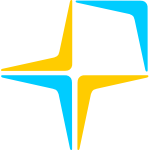SIMPLIFY THE PROCESSING OF ORDERS
- Using the FUSE sales dashboard you can receive, approve, pick and dispatch orders from any of your marketplaces web stores from one place.
- See your orders by status, depending on whether it has been paid, picked, dispatched, allowing you to easily see the flow of order from being received to being sent out.
- Using the sales dashboard, you can make sure you only dispatch the correct items for the order, helping prevent over / under picking, and sending the incorrect item to the wrong customer.
-
- Keep stock up to date over many locations
- Optionally have stock automatically reordered
- Notification of low stock
- Hold orders when out of stock
- Compatible with barcode scanning
- Barcodes for multiple pack quantities of the same product to assist booking in / out process
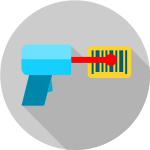
USE BARCODE SCANNING TO HELP STOP ERRORS
- The sales dashboard is designed to optionally work with barcode scanners, to assist with the booking out procedure both from an accuracy point and to save you time.
- You can use any FUSE approved keyboard buffer / wedge barcode scanner, or you can purchase them from the Live Softworks Store.

USE SCALES TO HELP COUNT QUANTITIES
- Using the FUSE sales dashboard you can receive, approve, pick and dispatch orders from any of your marketplaces web stores from one place.