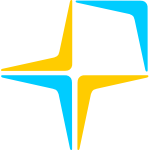DESIGN FULLY CUSTOMISABLE REPORTS
- Create reports for business documents, such as invoices.
- Completely customise all aspects of the document.
- Change data based on variables, such as the logo based on which marketplace the sales order has come from:
-
- Invoices
- Picking lists
- Customer details
- Use a different page layout for the first, middle and last pages.
- Design the report to fit around your pre-printed stationary.
- Use 'label paper', where part of the page is peeled off for the delivery address on the outer box, and customise it by brand.

MULTIPLE TEMPLATES, REVISIONS AND HISTORY
- Use different style templates of the same report type (eg Invoice, Picking List, etc), depending on your requirements.
- Keep a history of changes for each revision of a template so you can go forwards or backwards when trying out new ideas or changing layouts.

USE OUR ON SCREEN DESIGNER
- What You See Is What You Get (WYSIWYG) drag and drop interface to design reports.
- Add static text, such as your telephone number.
- Place images (including stock item photos) on your report, very useful for invoices and picking lists.
- Insert lines to break up your page, useful for fold lines.
- Change the colour of any text (standard colours or fully customisable Red-Green-Blue colours).
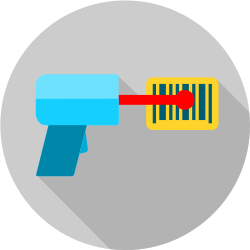
USE BARCODES TO TRACK PAPERWORK
- Add a barcode to your picking list, to allow the picker to scan the page into FUSE, and automatically go to the picking screen.
- If you use your invoices as a picking list, scan that barcode to either pick the order or dispatch it when it is packed.

CREATE CONDITIONS IN YOUR REPORT
- Use conditions in your report to change what is shown.
- Conditions based on order details are useful for highlighting product variations.
- Use a condition to change a logo on your invoice depending on where the sales order has come from.

REMOTE PRINTING
- Use the remote printing application to send to a printer when you are away from the office.
- Remote printing can be very useful if you want to have picking lists or invoices printed automatically without user intervention and without FUSE actually running. This is useful if your printers are timed to come on first thing in a morning, your orders will already be buffered and ready to print for immediate picking.
- Remote printing is also useful to make all users use a specific printer, even if it is not accessible from their computer, easing network issues, especially for remote workers.

ADD ADVERTISING TO YOUR REPORTS
- Add an advertising image to your reports, for example if you are running a promotion for the month, you can include an image on an invoice.
- If you are on our affiliate program, optionally add a 'Powered By FUSE' logo to your reports to help increase your affiliate discount.
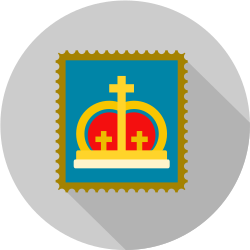
PRINT POSTAGE AND CUSTOMS DECLARATIONS
- Using the delivery information you can automatically print postage labels.
- Print customs notes (e.g. CN22 in the United Kingdom) and 'Par Avion' labels automatically.
- Automatically fill customs information (weight and value) on the declaration.
- If you use Royal Mail PPI (Printed Postage Impressions) have this automatically printed, removing the need to purchase expensive and time consuming stamps.
- Helps to eliminate postage stamp errors by removing the need to add postage manually during dispatch.