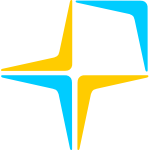MULTIPLE PRICE LISTS AND DISCOUNT RULES
- Set different price lists for different marketplaces (eBay, Amazon, FORGE, your website, etc.).
- Create different prices depending on the quantity purchased.
- Set up price lists to specific currencies, allowing you to charge in a native currency on your website.
- Different price lists can be set for different customers, for example to create discounts for returning customers.
- Export price lists into CSV format, to allow for easy updates to pricing.

MULTIPLE WAREHOUSES AND STOCK LOCATIONS
- Record and monitor stock across different locations or warehouses.
- Create a bin/location number to identify where items are stored.
- Allow multiple bin locations of the same product in the same warehouse.
- Order picking lists by bin to reduce movement around warehouse.
- Helps to create kanban style instructions to replenish stock in your primary stock location.
- Easily move stock between different warehouses or bin locations, all from the same screen.
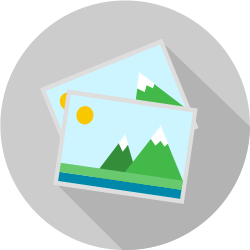
ASSIGN IMAGES / PHOTOS TO STOCK
- Keep track of all images assigned to a stock item.
- Categorise images for ease of reference.
- Automatically generate smaller and thumbnail images from the source image.
- Upload one at a time or in batches.
- If you are a FORGE customer, images will automatically be uploaded to your website.
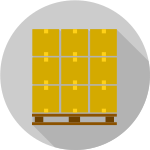
STOCK SUPPLIER DETAILS
- Keep track of all suppliers that relating to a stock item.
- Use the supplier module to create supplier details for stock items.
- View all supplier prices for the particular stock item.
- Find the best value suppliers for the item.
- See supplier codes for your stock.
- View your margins by percentage and by value based on your base price.
- Add minimum order quantities to see any bulk requirements.

BILL OF MATERIAL / MULTIPLE QUANTITIES
- Create a bill of material used to make up a stock item.
- Use the bill of material in the manufacturing module to create packs and assemblies to stock.
- Create multi-pack items to allow you to sell single items in larger quantities.
- When a sales order is processed, the dispatch screen can tell you how may components make up the item.
ASSIGN MARKETPLACES TO LIST YOUR STOCK
- See a list of marketplaces on which your stock is listed.
- View marketplace related details.





STOCK MOVEMENT INFORMATION
- View all current sales orders for the stock item.
- View all current and outstanding purchase orders for the stock item.
- See all previous stock movement (goods in and goods out) for the sales item.
- View all future stock for a product, including purchase orders and forward dated sales orders.
- View a list of all stock warnings, where a stock item is at or below a pre-configured per item threshold.
- Using the sales module, you can make sure you only dispatch the correct items for the order, helping prevent over / under picking, and sending the incorrect item to the wrong customer.

CATEGORISE YOUR STOCK ITEMS
- Create categories to help with finding your stock.
- Stock items can exist in more than one category, making them easier to find.
- Category depths are unlimited, so you can have as many sub categories as required.
- If you are a FORGE customer, your categories will automatically be uploaded to your website.

TRANSLATE YOUR STOCK DETAILS
- Translate your stock names and description into different languages so you can target more countries.
- Have FUSE automatically translate your for you.*
- Optionally have items translated by our team of professionals.**
-
 Czech
Czech Danish
Danish Finnish
Finnish French
French German
German Greek
Greek Hungarian
Hungarian
-
 Italian
Italian Maltese
Maltese Norwegian
Norwegian Polish
Polish Portuguese
Portuguese Spanish
Spanish Swedish
Swedish
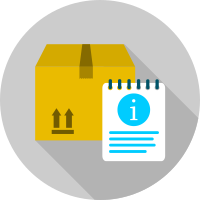
STOCK/PRODUCT TECHNICAL DETAILS
- View all current sales orders for the stock item.
- View all current and outstanding purchase orders for the stock item.
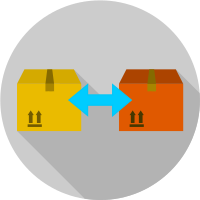
ALTERNATIVES
- Create suggestions for alternatives, should the product be unavailable.

SEE WHERE YOUR PRODUCTS ARE USED
- If a product is used to make up another product.
- Which other products suggest your product as an alternative.
- Variations of the same product, such as small, medium or large.